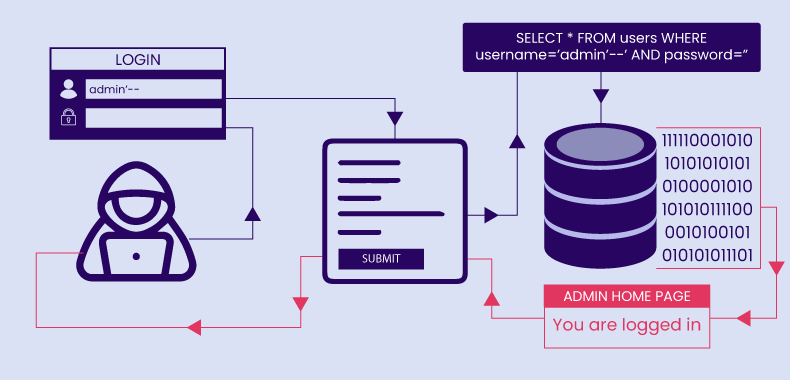Table of Contents
Introduction
In the vast expanse of the internet, Google stands as the undisputed gatekeeper, indexing and organizing the world’s information. We rely on its search bar daily to find everything from the latest news to the perfect recipe. But beneath the surface of simple keyword searches lies a powerful technique known as Google Dorking (also sometimes called Google Hacking). This isn’t about exploiting vulnerabilities in Google itself, but rather leveraging its advanced search operators to uncover information that might not be readily apparent through conventional searches.
Think of Google Dorking as using a specialized set of keys to unlock hidden doors within the digital landscape. These “keys” are the search operators, allowing you to refine your queries with incredible precision and target specific types of information, file formats, or even vulnerabilities. While this power can be incredibly useful for security professionals, researchers, and even curious individuals, it also carries a significant responsibility.
The Arsenal of Operators: Your Dorking Toolkit
Google’s search engine understands a variety of special commands that go beyond simple keywords. Mastering these operators is the key to unlocking the potential of Google Dorking. Here are some of the most commonly used and powerful operators:
1. site:
Restricts your search to a specific website or domain. For example, site:example.com "confidential"will only show results from example.com containing the word “confidential

2. filetype:
Limits your search to specific file extensions. filetype:pdf "security audit" will find PDF documents containing the phrase “security audit”. Common file types include pdf, doc, xls, txt, log, and more.

3. inurl:
Searches for the specified keywords within the URL of a webpage. inurl:admin.php might reveal administrative login pages.

4. intitle:
Looks for the specified keywords within the title of a webpage. intitle:"index of /" can reveal open directories.

5. intext:
Searches for the specified keywords within the body text of a webpage. intext:"username" "password"might find pages containing these common credential fields.

6. cache:
Displays the cached version of a webpage as indexed by Google. This can be useful for viewing content that has been removed or is temporarily unavailable
7. related:
Finds websites that are similar to a specified website. related:wikipedia.org will show other encyclopedic resources.

8. define:
Provides the definition of a word or phrase. define:artificial intelligence will give you Google’s definition of AI.

9. allinurl:, allintitle:, allintext:
These are similar to their non-“all” counterparts but require all the specified keywords to be present in the URL, title, or text, respectively. For example, allinurl:login admin php will find URLs containing all three words.

10. ext:
Similar to filetype:, but often used interchangeably. ext:sql will search for SQL files.

Conclusion
Google Dorking is a powerful technique that unveils the hidden corners of the web by leveraging Google’s advanced search operators. While it offers significant benefits for security professionals, researchers, and information gatherers, it also carries a heavy ethical responsibility. Understanding its capabilities and limitations, as well as the ethical implications of its use, is paramount. By using this knowledge responsibly and implementing appropriate security measures, we can navigate the digital landscape more effectively and securely. Remember, the key lies in wielding this power for good and respecting the boundaries of the digital world.