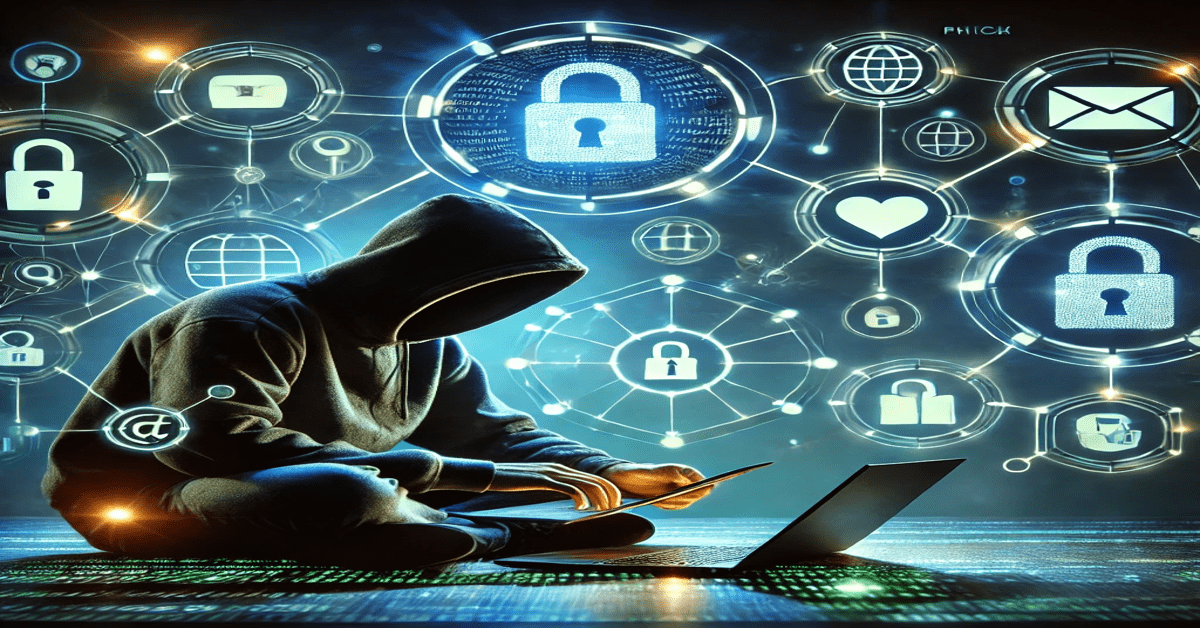Cybersecurity isn’t just about firewalls and strong passwords; it’s also about being aware of how hackers manipulate people. Social engineering is when hackers trick you into giving up sensitive information or access to systems. Let’s dive into 10 common tricks hackers use and how to protect yourself.
Table of content
1. Phishing Scams

Phishing emails or messages look like they’re from someone you trust, like your bank or a colleague. They usually have links or attachments that steal your information or infect your device with malware.
Example: An email says, “Your account is locked. Click here to reset your password.” The link takes you to a fake website that collects your login details.
Phishing attacks have evolved over time, using highly personalized messages (spear phishing) and even targeting entire organizations (whaling). It’s crucial to check email addresses carefully and avoid clicking on links unless you’re sure of their source.
2. Fake Scenarios (Pretexting)
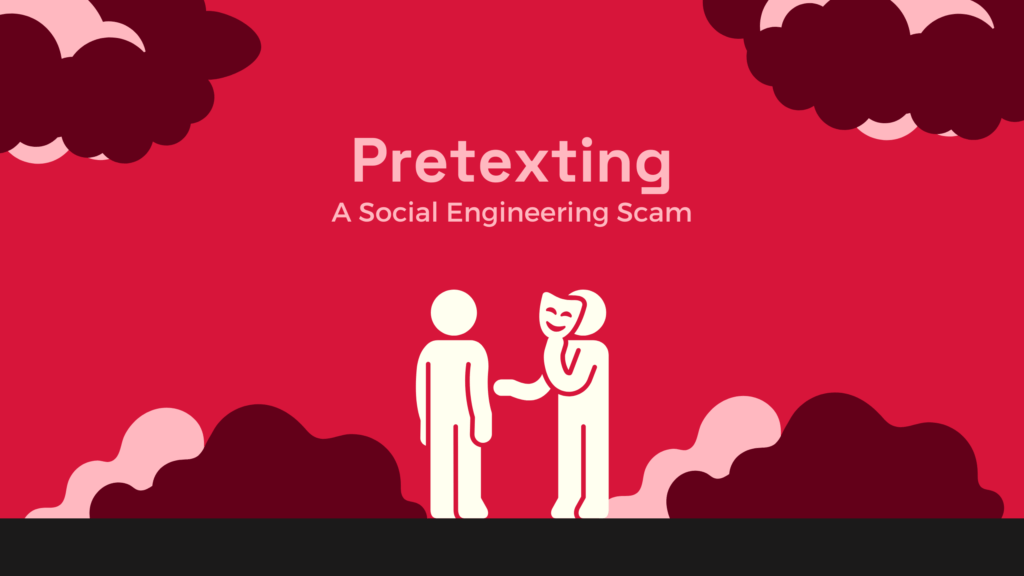
Hackers pretend to be someone you trust, like IT support or a coworker, to get you to share private details.
Example: Someone calls saying they’re from the IT department and need your password to fix an issue.
Pretexting isn’t limited to phone calls. It can also occur via email, text, or even in person. The key is creating a convincing story, like a security update or a legal matter, to exploit your trust and urgency.
3. Baiting

Hackers lure you in by offering something tempting, like free downloads or a USB drive left lying around.
Example: You find a USB labeled “Confidential” and plug it into your computer, not knowing it’s loaded with malware.
Baiting also happens online, such as offering free movies, music, or software downloads that come with hidden malware. Avoid inserting unknown USB drives or downloading content from unverified sources.
4. Tailgating (Sneaking In)
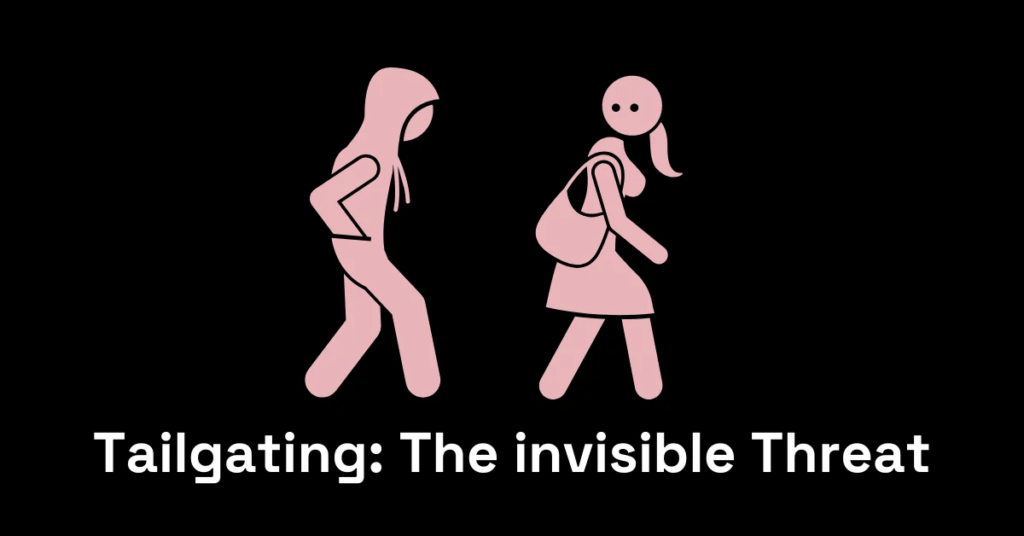
Attackers get into secure areas by following someone who has legitimate access.
Example: A hacker pretends to be carrying heavy boxes and asks you to hold the door open for them.
Organizations should implement strict access control policies, like requiring everyone to use their ID badges and ensuring that no one “piggybacks” their way into restricted areas.
5. Quid Pro Quo Scams

Here, hackers promise something in return for your information or access.
Example: A scammer claims they’ll fix your computer issue if you give them your login credentials.
This type of attack often targets employees with promises of free upgrades, gift cards, or other perks. Always verify the legitimacy of such offers before sharing information.
6. Infected Websites (Watering Hole Attacks)

Hackers target websites that specific groups visit, adding malware to infect visitors’ devices.
Example: A hacker infects a popular tech forum, knowing IT professionals frequently visit the site.
To protect yourself, ensure your browser and security software are up to date. Avoid visiting unfamiliar websites, especially if you receive suspicious links leading to them.
7. Impersonation
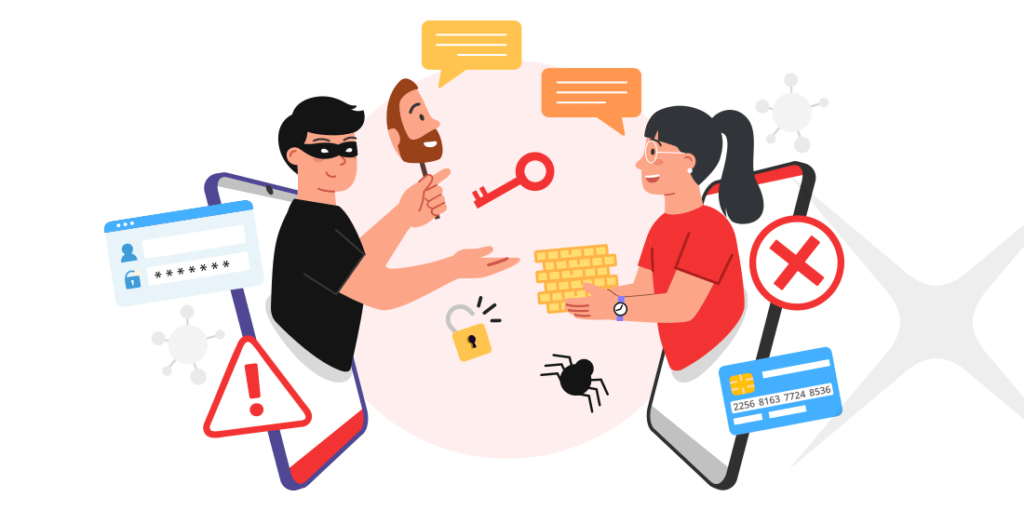
Attackers pretend to be someone important, like a manager or CEO, to gain your trust.
Example: An email from “Your CEO” urgently asks you to transfer money to a specific account.
Known as CEO fraud or business email compromise (BEC), this tactic often includes urgent language to create pressure. Always double-check with the person directly before acting on such requests.
8. Dumpster Diving

Hackers search through trash to find valuable information like passwords or company details.
Example: A discarded paper with a written password becomes a goldmine for an attacker.
Shred all sensitive documents before disposal. Dumpster diving isn’t just about physical trash; improperly discarded digital devices or storage media can also be exploited.
9. Shoulder Surfing

Hackers watch you type sensitive information, like passwords or PINs, in public places.
Example: Someone standing behind you at an ATM memorizes your PIN as you enter it.
Be mindful of your surroundings, especially in crowded places. Use privacy screens on your devices to make it harder for others to see your screen.
10. Reverse Social Engineering

Hackers create a problem and then pretend to solve it, gaining your trust.
Example: A hacker disrupts your internet connection and then poses as tech support, asking for your credentials to fix the issue.
This tactic works because the victim believes they’re receiving legitimate help. Always contact service providers directly if you suspect an issue rather than relying on unsolicited assistance.
How to Stay Safe
- Think Twice Before Sharing Info: Verify who’s asking for your information.
- Be Careful with Links: Don’t click on links or open attachments from unknown sources.
- Use Two-Factor Authentication: Add extra protection to your accounts.
- Educate Yourself: Learn about the latest scams and tactics.
- Secure Your Workspace: Dispose of sensitive documents properly and don’t leave devices unattended.
- Regularly Update Software: Keep your devices secure with the latest updates and patches.
- Set Strong Passwords: Use unique passwords for each account and consider using a password manager.
Final Thoughts
Hackers rely on tricking people to gain access to sensitive information. By staying alert and following basic security practices, you can protect yourself from these sneaky social engineering tactics. Remember, staying informed is your best defense!